Please follow these step-by-step instructions for a smooth entering process:
-
Returning Exhibitors
-
- Open & FFA Exhibitors that have already made an account
- Click on “Been Here Before”
- Non 4-H exhibitors will input their previous account information in the FairEntry email/password bars
Note that Returning 4-H exhibitors must click on “New to site” and make a NEW account because 4HOnline is no longer used unless (stop and proceed to the instructions below). New 4-H exhibitors who exhibited previously in open class can use the account you already have made.
Animal Payment instructions are at the bottom of these instructions.
- Open & FFA Exhibitors that have already made an account
-
New Exhibitors
-
All New Exhibitor and New 4-H Exhibitors who have NOT made an Open account and ALL 4-H returning 4-H Exhibitors. Returning 4-H exhibitors must ALL click on “New to site” and make a NEW account because 4HOnline is no longer used.
To Create a Fair account:
- Click on “New to Site”
- You will be taken to the FairEntry website to create a new
- Enter your email address
- Which must be formatted with @ and .com or .net
- Confirm your email by entering it again
- Click Blue “Create Account” Bar
- Provide your details (Account name is normally your last name)
- Click the Blue “Create Account” Bar
- If your email address is not valid you will not be receiving messages from FairEntry or be able to reset your
- Your account can be for an individual or for the whole family
- Click on Green “Begin Registration” Bar
- Click on Green “Individual” Bar, Fill in your name click “Continue”
- Fill in the Required information Clicking “Continue”
- You will have an option if you want to “Register another individual” or “Continue to entries”.
- If you “Register another individual” (family member) you will be able to copy their address
- If you “Continue to Entries”, Click the green “Add an Entry” bar
Quick links:
Been Here Before
New to this site
Fair Entry Dates and Guidelines:
Please click on the button below to view and/or print significant relevant dates and additional guidelines for FairEntry.
Entering Exhibits Process:
- After you clicked on “Add an Entry”
- Select your Department, Section and Subdivisions
- 4-H, FFA exhibitors, and Animal exhibitors:
- After Selecting your Department, Section and Subdivisions
- Look for the button “ADD an Animal”
- Click “Enter a new animal”
- Fill in all the required animal information
- 4-H & FFA exhibitors must select your club for your project to associate it with your entry
- You will be asked to “Review your Selections”, if everything is correct Click “Create entries”, if not cancel
- You may be asked “Register your exhibits”, “Create an entry”, “Add an Entry” or “Continue with this invoice” to enter exhibits
- You are able to edit your entry any time before you click on the green “SUBMIT”
- Non-Animal Exhibitors DO NOT HAVE PAYMENTS (FEES)
- You still continue through the whole process to payment (Invoice)
- Once you Click “Submit” only the Fair Administrator will be able to
- When you are done entering all your exhibits: Click “Continue to payment”
- At the top you will see the beginning three Fields (Exhibitor>Entries>Payment)
- Exhibitor: Click and you are able to see and edit all your personal information
- Entries: Click and you are able to see and edit all your entries
- Payment: Click and you will see your invoice with your total animal You also can check out your Summary/Detail
- Read this If completely done, click on “SUBMIT”. Now:
- Your account is locked out until the Fair Administrator approves your Your account should be unlocked the next day.
- You will get an email when it is approved or rejected.
- If you want to REVIEW your entries, you can click on the
- On the Dashboard click “Details” Print out for your
Animal exhibitors payment:
- If paying with a credit card and you are finished, you do not need to mail in the Animal Entry Payment Confirmation .
- If paying with a check please send the Animal Entry Payment Confirmation form and the check to the Crawford County Fair Treasurer to the address
- Crawford County Fair Office: Third Floor Courthouse, 903 Diamond Park Square, Meadville, PA 16335
- Checks made payable to “CRAWFORD COUNTY FAIR”
- Checks must be postmarked by Friday, July 23,
- Questions: Call the HELPLINE (814) 720-3336
 The safety of our guests, staff, and community is our number one priority.
The safety of our guests, staff, and community is our number one priority.